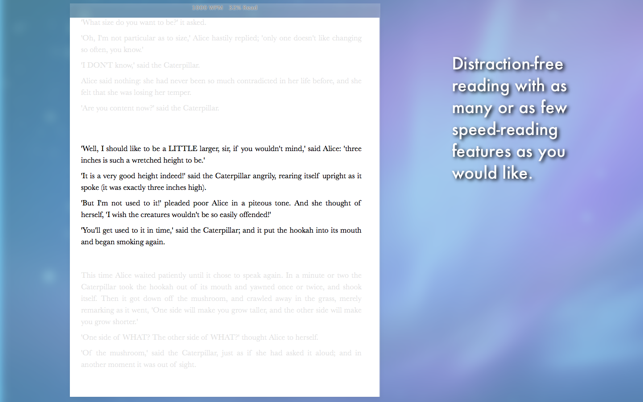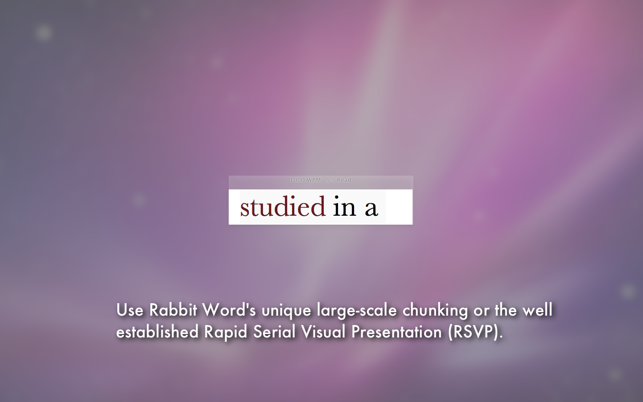價格:免費
檔案大小:2.5 MB
版本需求:OS X 10.7 或以上版本,64 位元處理器
支援語言:英語
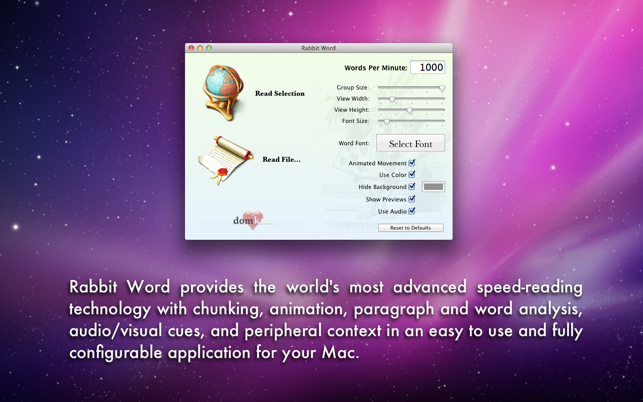
By applying recent neuroscience discoveries about how we read and understand visual information, Rabbit Word's unique large-scale chunking approach helps you to read concepts and ideas rather than words or letters.
People see and process large chunks of visual data, being able to recognize and distinguish tremendous amounts in tenths of a second. Similarly, although our thoughts are converted in writing to a stream of individual words, they occur in our brains as complex ideas.
Rabbit Word makes reading more like seeing than listening, with a shift to understanding chunks of words as whole concepts rather than imagined speech sounds. With a little practice, you can read much faster with Rabbit Word while deepening your understanding of what you read.
Features:
* The most modern and up-to-date speed-reading tool available
* A new, more natural way to read based on neuroscience
* Intuitive and attractive interface gets you reading in seconds
* Read plain text, HTML, Microsoft Word, PDF, RTF, RTFD, OpenOffice, and more
* Innovative large-scale text chunking provides greater efficiency and comprehension

* Supports the well established Rapid Serial Visual Presentation technique
* Connecting colorization of paragraphs, sentences, and fragments
* Highlighting based on word frequency and complexity
* Peripheral previewing without losing your focus
* Adjust the font and font size for greatest legibility
* Pause and manually navigate through text
* Copy any text from your pasteboard and read with one command
---------------
To get the most out of Rabbit Word, we recommend you practice reading the following way:
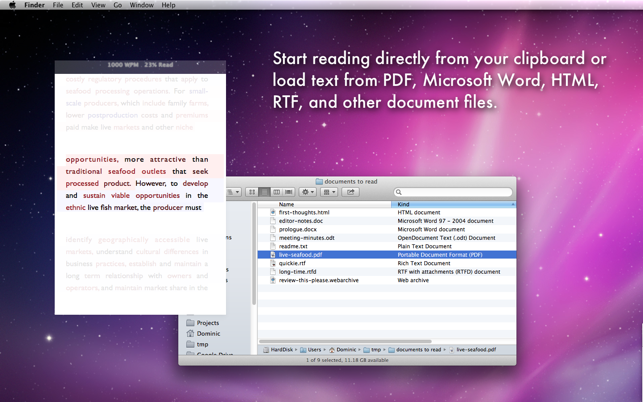
* Adjust the size to make the reading area small enough that when you look at the middle of the text most of the words are in focus.
* When a new chunk loads, let your eyes naturally move to and fixate (pause and focus) on a few different spots within the reading area.
* Instead of focusing 'hard' on any particular word, try to see and understand entire sentence fragments or phrases at a time. You do not need to read horizontally, but can freely associate text vertically or diagonally as you assemble the ideas contained in the chunk.
* Try to keep your thoughts only on what you are reading, concentrating as fully as possible on understanding the chunk being shown. If you need to think more about the current or previous chunk, pause by pressing the Space Bar.
* With each chunk, seek to find the important ideas it contains. It may be helpful to internally be asking yourself, "what is meant by this," "what is this about," or "what is the main idea."
* When you see the horizontal line beneath the chunk, the next chunk will load soon. Use this cue to quickly finish your thoughts on the current chunk.
* When the next chunk loads, blink or refocus, seeking to concentrate entirely on the new information shown.
Visual recognition can be greatly improved with practice. Just as recognizing a face is far easier to do by looking at the entirety rather than slowly peering at each eye, the nose, mouth, and so on as though through a microscope, reading the chunks for thoughts rather than sounds improves your efficiency.
Every moment of the day, your brain recognizes, categorizes, and contextualizes complex visual data in a fraction of a second. With some practice, you can apply this same massive visual brainpower to written text instead of mentally converting words into sounds back into words and then, finally, into the ideas they reflect. This more efficient direct recognition of ideas in the words allows you to use more of your natural visual brainpower to understand what you read and to do so more quickly.